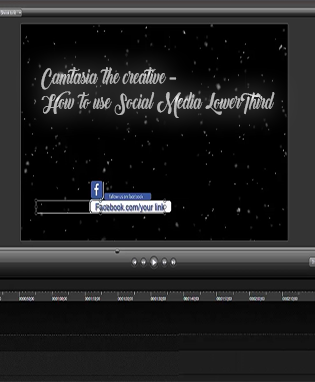Video instructions:
How to use – Step by Step :
Extract zip.files
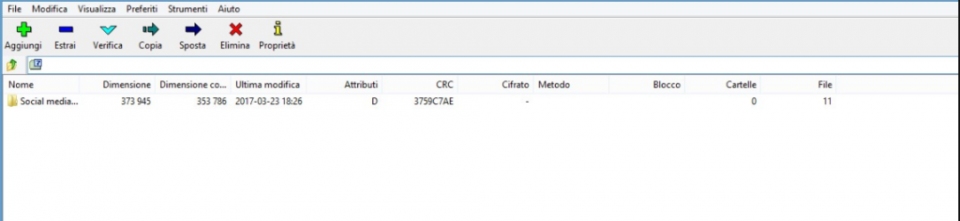
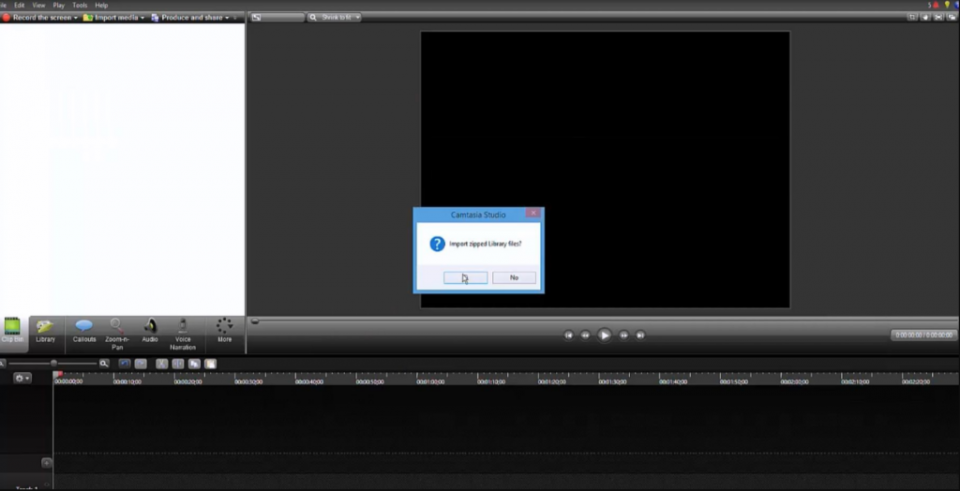
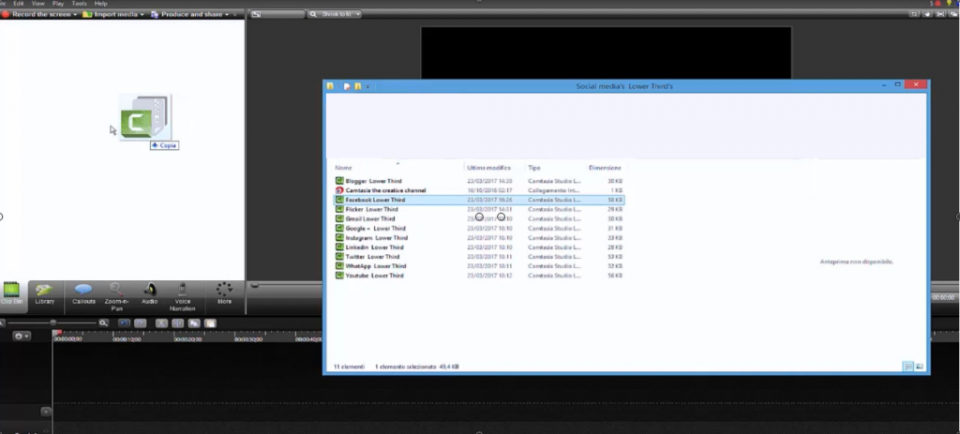
Click “Ok” – “Import zipped Library files”
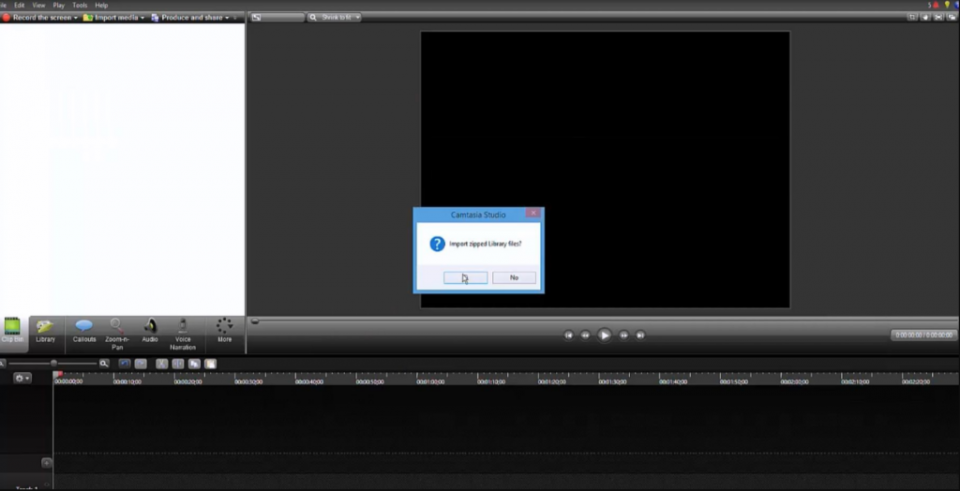
Add your video to Timeline at Playhead
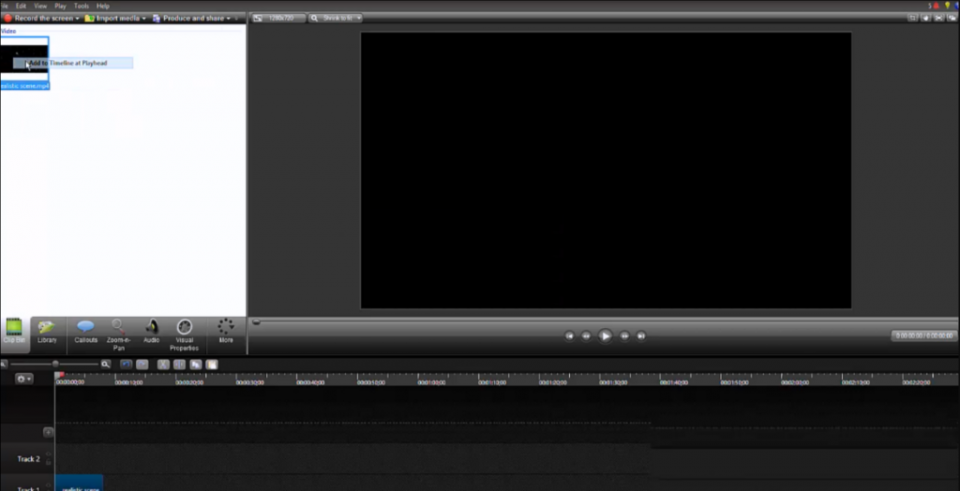
Open “Library”, select your Lower third and add it to Timeline
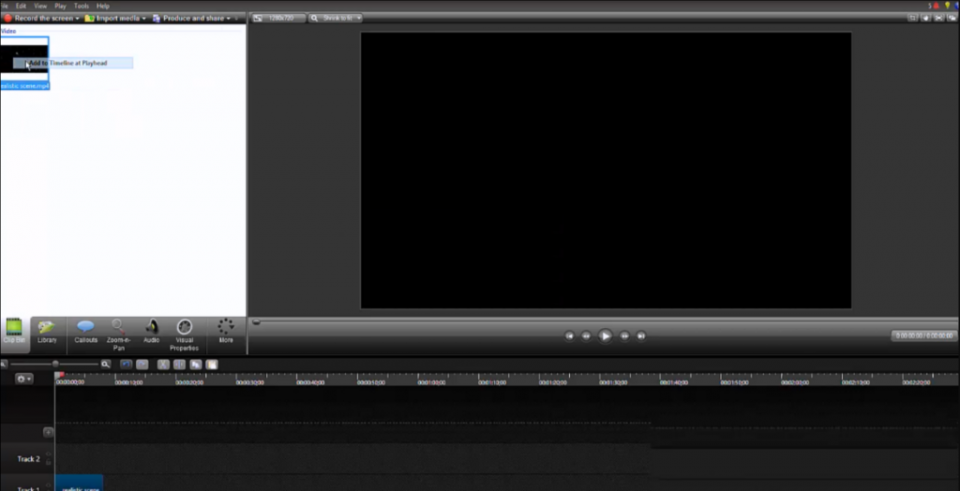
Edit the Text w/ your name, adjust the size and position (if need)
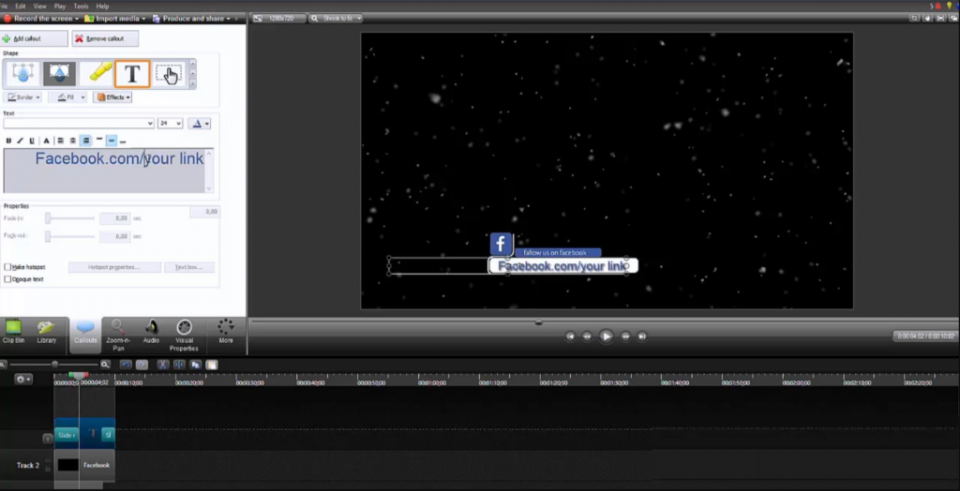
Click Produce and Share and choose the quality, name and location for save