Hey Guys! Here I show you how to download Templates for Camtasia Studio 8 from YouTube and how you can easily edit it 🙂
Make sure you are using an Updated version of Camtasia, for evite issues.
Detailed video instructions
Step by Step Tutorial:
1 – Search For Intro Templates in YouTube and choose a video for watch
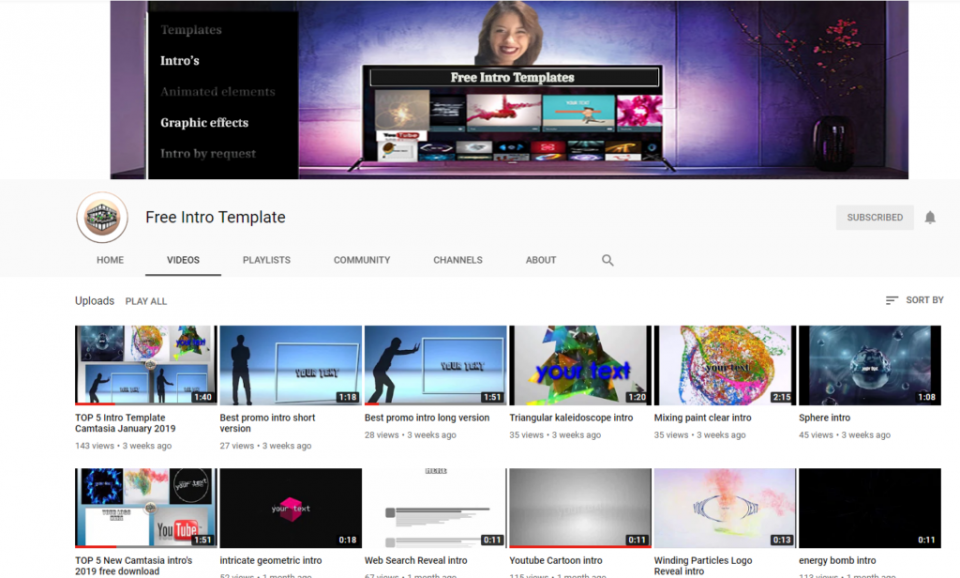
2 – Watch the video and download a template that you liked
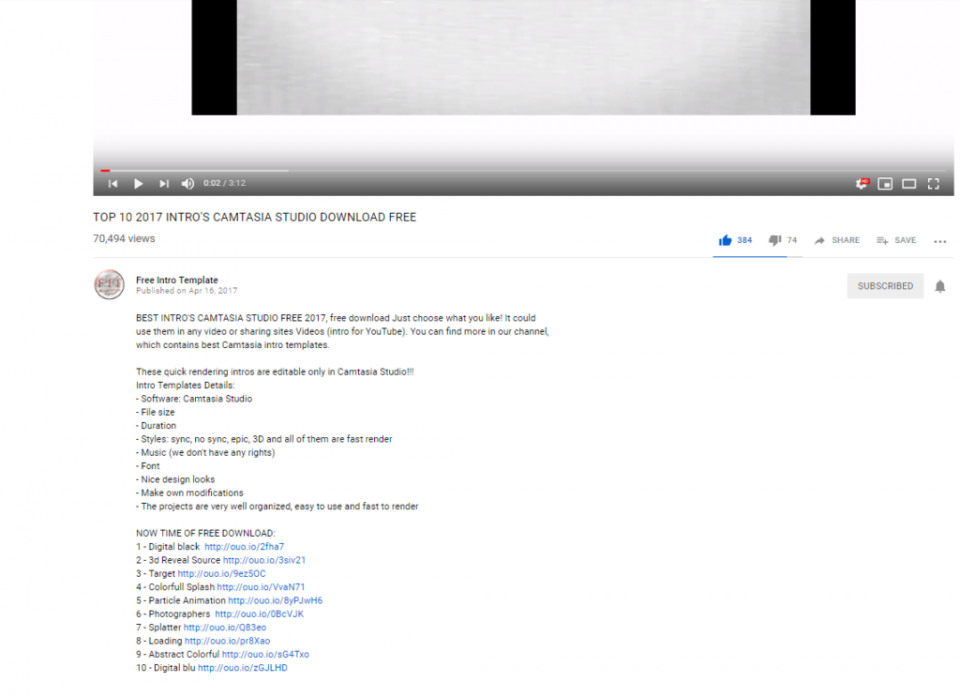
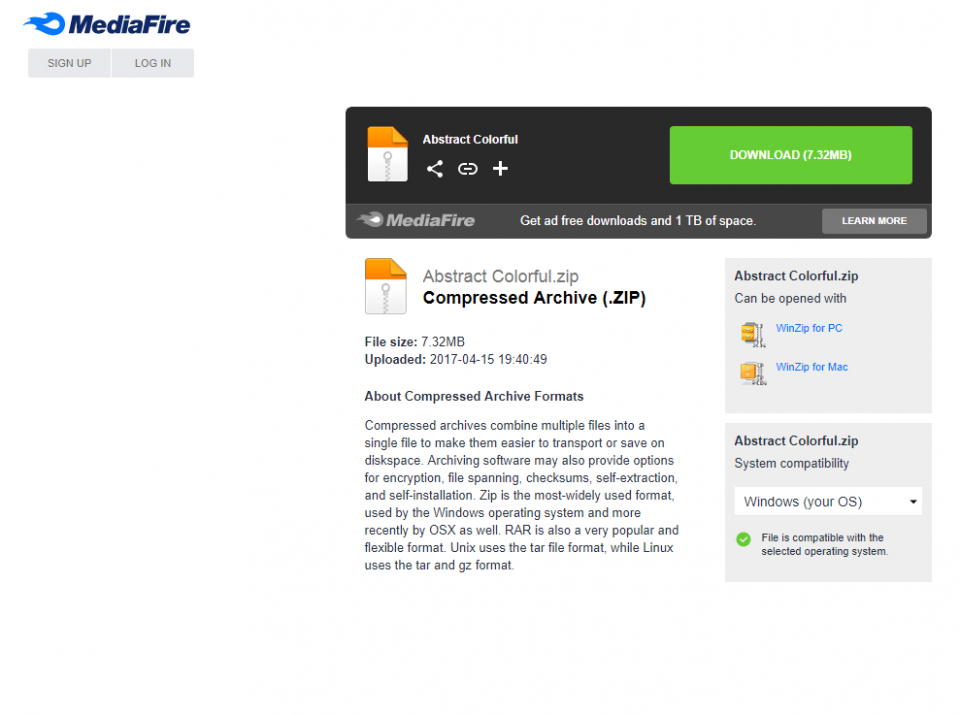
3 – Extract all zip.files
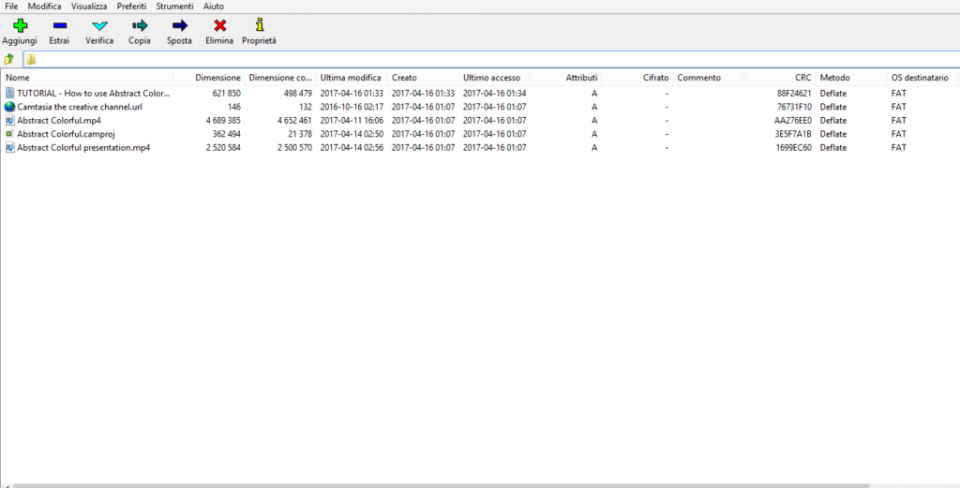
4 – Open the .camproj
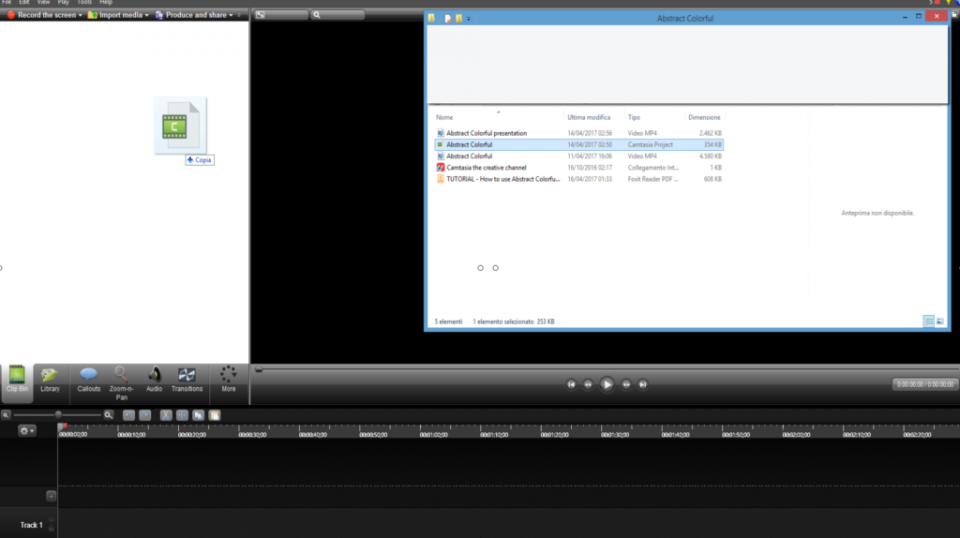
5 – Edit The Text w/ your name, a cool font,color, be creative 😉
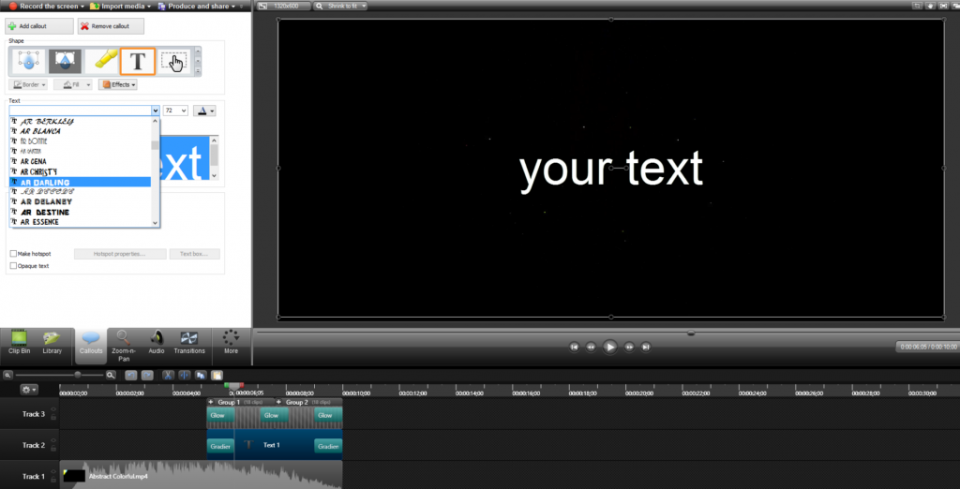
6 – Click Produce and Share and choose the quality,name and location for save
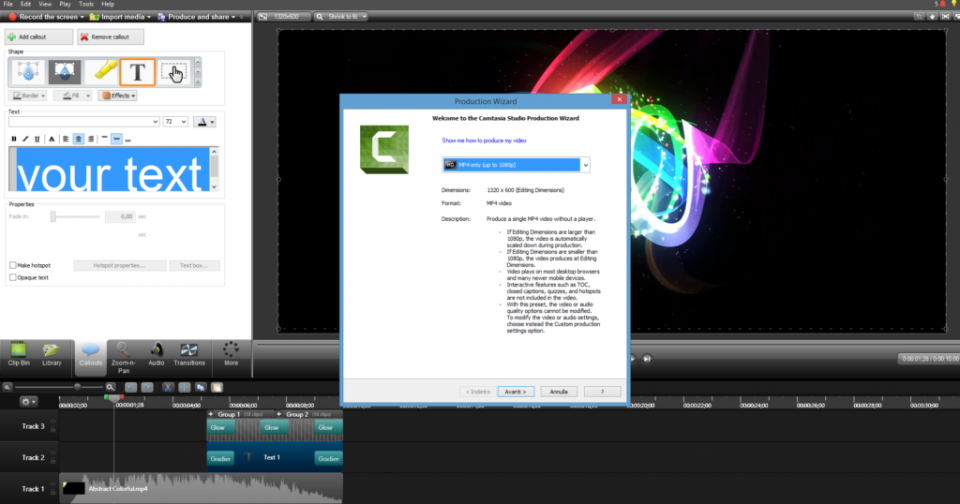
Don’t forget to like and subscribe 😀

